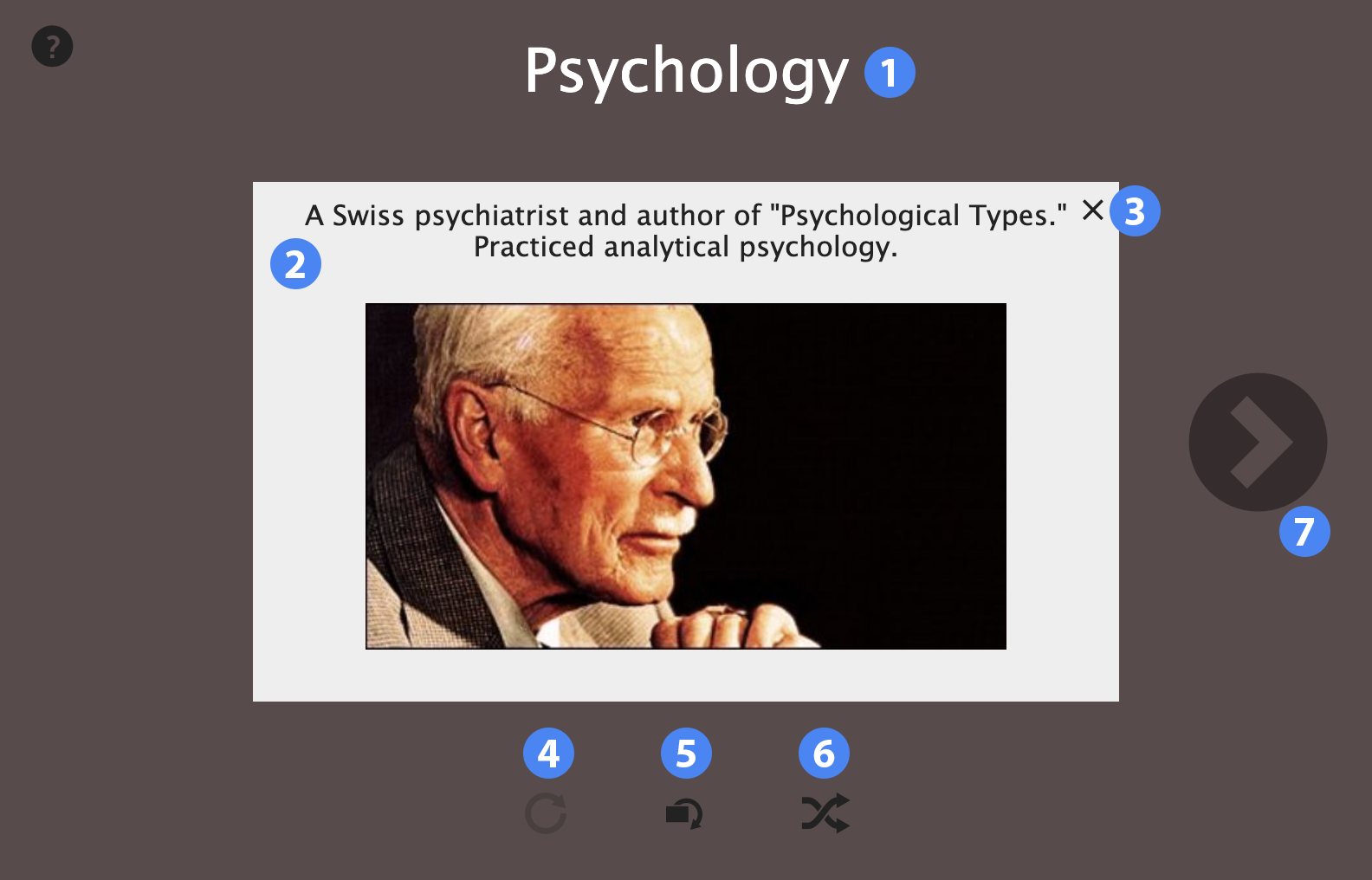
Flash cards is a study tool using a virtual deck of two-sided cards.
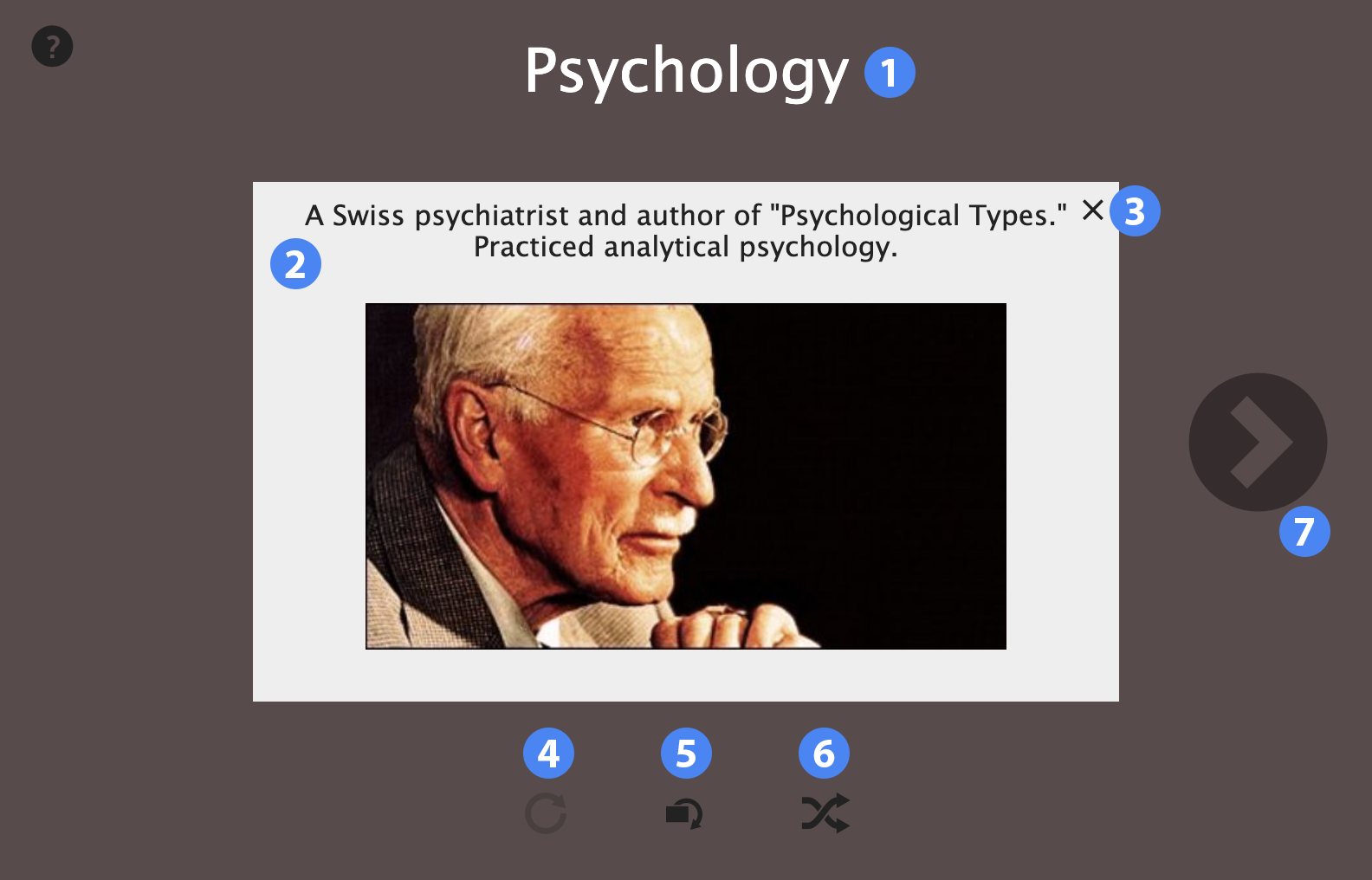
Click anywhere on a card to flip it over. Use the pagination controls on the left and ride side to move between cards. Use the shuffle button (6) to shuffle all the cards in the deck. Click the X in the top-right corner (3) to discard the current card from the deck. You can restore all discarded cards by selecting the restore button, (4).
Note that flash cards does not have a submit button as it is not a scored experience.